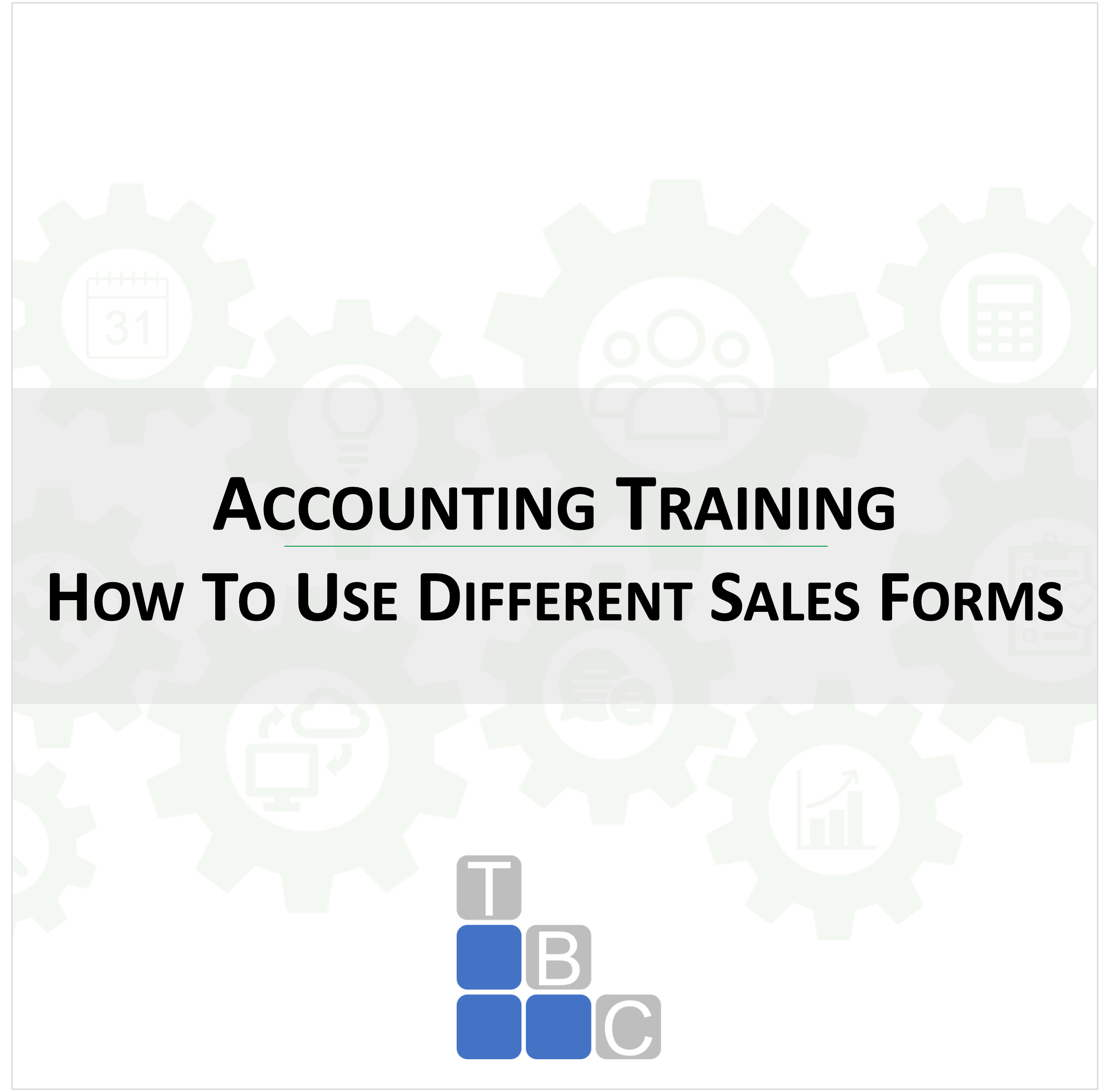Accounting
Total Business Care professionals provide a broad range of accounting skills that best assure to our clients timely input, reporting and review. We advise, train + support you to grow your business.
Measurement and analysis is essential to successful management.
Whether your business is new or established, small or large, product or service oriented, TBC is experienced in supplementing your present staff or completing all the accounting necessary for the success of your business. We ask our clients to do what they do best, and we will take care of the rest.
We are organized to provide accounting and financial services in the offices of our clients, in TBC’s office located in Fremont CA, or even remotely. Through the use of the Internet, we:
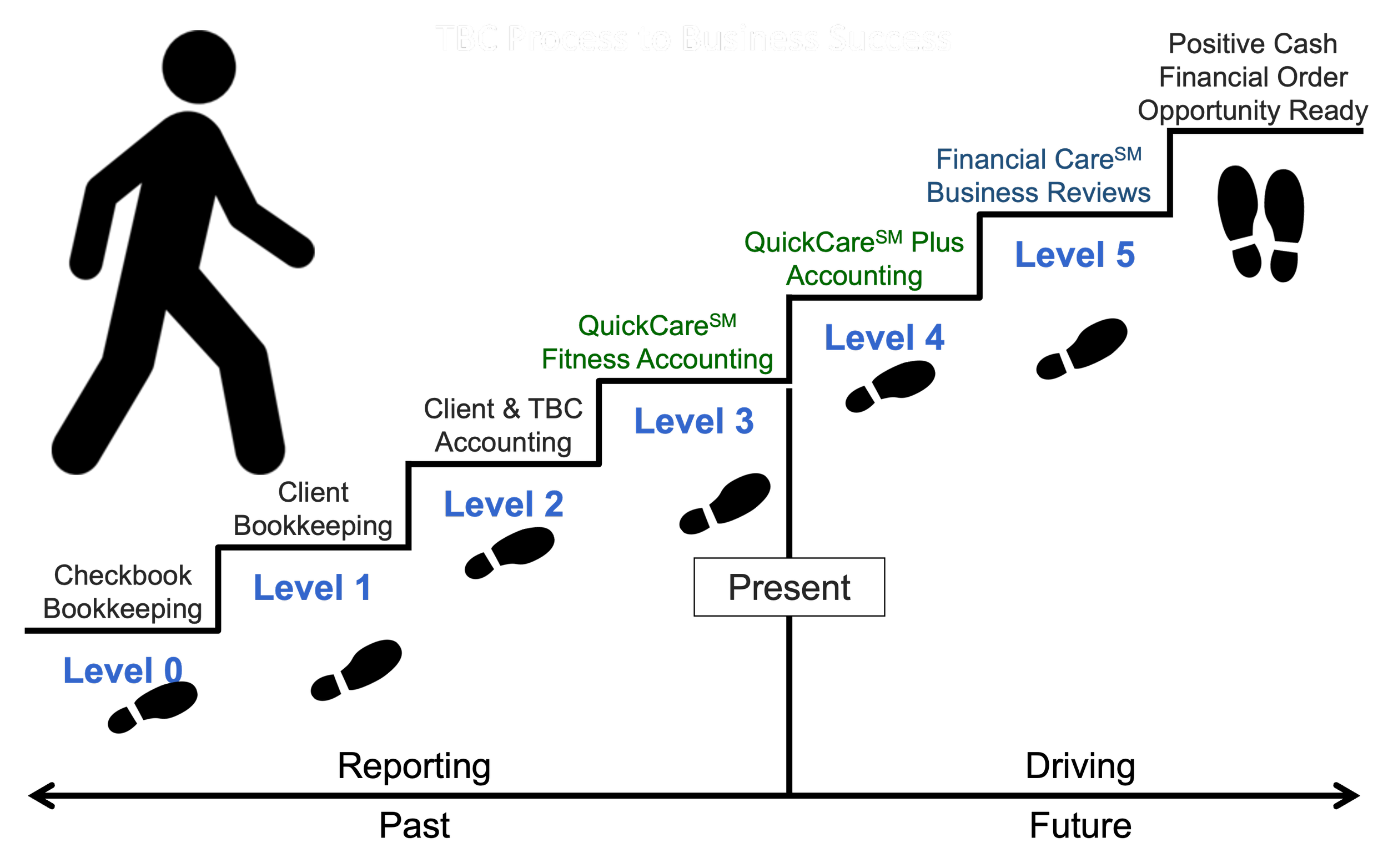
Step Up Accounting Methods
Whether economic times are aiding or restraining business growth, financial detail is necessary for developing and tracking successful plans of actions. Therefore, TBC personnel are trained and available to assist in a broad range of accounting functions from data entry to all the function of a small business Chief Financial Officer.
As an aid in both defining our capability and supplementing the staffs of our clients, we have packaged our services in two proprietary products: QuickCare℠ and Financial Care℠.
QuickCare℠ is centered on the use of QuickBooks and accounting services, in which our Accounting Team members are Intuit QuickBooks ProAdvisors.
Financial Care℠ is broader in scope and addresses business planning, cash flow, funding and business reviews.
““I have been working with Total Business Care for 20 years. They are very professional and a One Stop Shop, they can do it all! Taxes and Business Planning. I highly recommend TBC for a great accounting firm.””
TBC Services
By applying our accounting and training services, TBC evaluates, develops, and implements a plan to assist business clients start, grow, and maintain your venture.
TBC Care Product
QuickCare℠ provides accounting assistance to integrate QuickBooks or other software with your business and offers service packages with on-site and internet support.
Professional Certification
Our Accounting Team members have acquired certifications in the use of QuickBooks software to become Intuit ProAdvisors.
TBC Care Product
Financial Care℠ is a comprehensive package of services to improve cash flow and profits through analysis, expertise and review by a senior professional.
TBC Services
Increase your cash position and strengthen your financial stability through our income tax services.
TBC Care Product
Tax Care℠ provides a complete range of services which address income tax needs of individuals, partnerships, limited liability companies and corporations.
Certified Professionals
Total Business Care has Tax Professionals that are Enrolled Agents through the National Association of Enrolled Agents and licensed tax preparers.
TBC Services
We work with you to evaluate and identify the best way to select and manage a business through our Entity Administration services.
TBC Care Product
Entity Care℠ provides services to evaluate, identify and consult on the best way to manage a business.
TBC Services
The Strategic Business Advisory Services are focused on helping small business clients start and grow their ventures, develop net worth and the retain or transfer their accumulated wealth.
TBC Care Product
Legacy Care℠ provides personal + financial services to assure individuals receive the care they desire for themselves, loved ones, and charitable organizations.
Accounting Articles
Customers paying late and wish to improve your cash flow? Consider setting up automated email reminders in QuickBooks Online. We can walk you through this.
Did you know you can store all kinds of accounting records in QuickBooks Desktop? Ask us about the Doc Center.
Are you tired of repetitive categorization in QuickBooks Online? Learn about its Rules! We can walk you through this.
Having difficulties with customers not paying their invoices? Here are some actions you can take to accelerate your receivables in QuickBooks Desktop!
Do you have a regular routine you go through to make the best use of QuickBooks Online? We have some suggestions for you.
Why reconcile your bank accounts? You can catch errors, for one thing. We can help with this challenging process! Here are 6 tips for preparing your company file in QuickBooks Desktop for monthly reconciliation.
How often do you log into QuickBooks Online? Just spending a little bit of time on QBO regularly can help keep your records up-to-date. Here are some suggestions on what areas to review!
December is a busy time. Need assistance on what information you can do to prepare for the New Year? Here are some suggestions on what you can now in QuickBooks Desktop.
QuickBooks Online can enhance your company’s bottom line by improving your cash flow, customer relationships, inventory balance, and your future. Here are 5 ways that QBO can help make you more profitable.
November is a good time to start planning your 2024 accounting wrap-up in QuickBooks Desktop. We can give you some suggestions on which reports to run!
Don't get tricked into giving out your personal information! Learn about some of the current scams are and how to report them.
Do you know who owes you money and what each transaction’s status is? QuickBooks Online tools can show any cash flow problems you may be having and we can work with you to help fix it!
Are you using bill-paying capabilities in QuickBooks Desktop? Keeping your accounts payable up to date will lead to better relationships with vendors and a cleaner, more accurate set of books.
Do you sell products? QuickBooks Online offers easy-to-use inventory tracking tools. Ask us about this!
Are you still paying bills manually? QuickBooks Desktop provides tools to help you keep them organized and paid on time. Ask us!
Are your customer records current? We can show you how to edit your customers records in QuickBooks Online. Thorough customer records can improve your customer relationships!
Are you updating your customer records regularly? We can show you how to document your history with your customers in QuickBooks Desktop. Good customer relationships can lead to more sales and a better understanding of your audience!
Creating a budget that works may be the most challenging task you take on. Here we share how to create and adjust your budget, along with 7 tips to keep in mind when creating your budget in QuickBooks Online.
No time for reports? Here are some ways to simplify your reports and make them more useful in QuickBooks Desktop.
Invoices that are accurate and attractive improve your company’s overall image. Here are 7 tips for creating better invoices in QuickBooks Online.
Whether you’re just backing up your company file data or you’re moving your information to a new computer, we can show you how QuickBooks Desktop accommodates these processes.
What information do you review during each QuickBooks Online work session? Here are five good sections to review when you want to see an update on your finances!
Adding a user or need to view the access options they have in the software? QuickBooks Desktop contains built-in tools for assigning user permissions to employees. Here’s how it works.
Does your business need to send accurate, professional estimates to customers in QuickBooks Online? We can help show you how.
Do you know how to process credit memos or refund money to customers? We can help explain the options and find out which one works best for you with QuickBooks Desktop.
QuickBooks Online can tell you where your money comes from and where it’s going in very detailed, customizable reports. Sometimes, though, you may want to group all of the income and costs that comprise a specific job. The site’s Project tools can tally all of that automatically. Here’s how it works!
Customers paying late? Finance charges are one possibility that could encourage faster payments. Creating finance charges in QuickBooks Desktop is a multi-step process and we can walk you through it.
The Chart of Accounts is a list of financial categories that is used to track your company’s financial data and understanding the functions of it is important. Have questions about this in QuickBooks Online? We are here to help!
When Do You Use Sales Receipts? Invoices? Statements? QuickBooks Desktop offers multiple types of sales forms that are appropriate for different situations. Here’s a look at when they’re used and how to create them.
Consider incorporating these seven tips into your daily accounting work, and you’ll benefit from the time saved and the additional convenience when using QuickBooks Online in 2024.
💬 Have questions?
To make an appointment with our Accounting Team, we invite you to contact our office today!